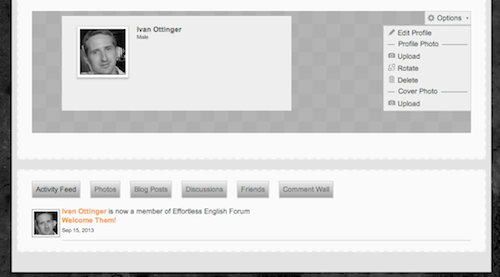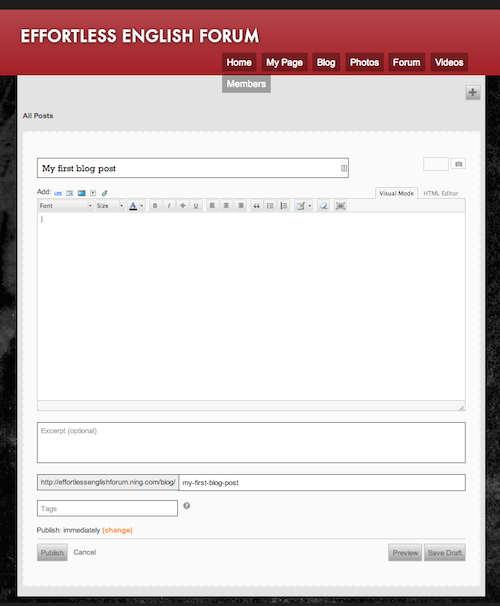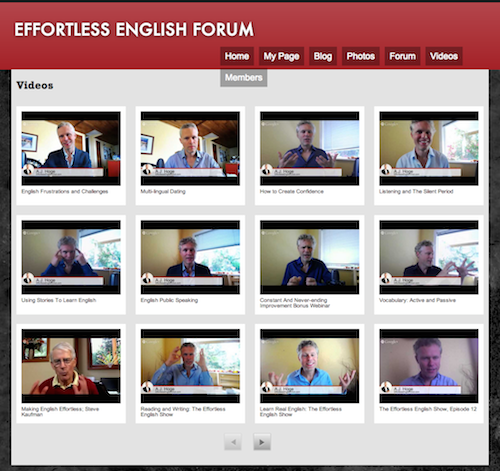When you log in to the Effortless English Forum, you can see several clickable tabs: Home, My Page, Blog, Photos, Forum, Videos and Members. Most of them are self-explanatory, so here’s just a quick summary of them:
- Home page summarizes what’s new – new blog posts of users, new images, new forum topics and recent activity of users.
- My page – here you can see your own activity feed. It is similar to Facebook’s profile page, where you can edit your profile intormation to present yourself to other members, add profile picture and see your own blog posts, pictures and comments
- Blog – displays forum blog posts and provides you with a simple interface where you can create and publish your own blog posts. I really like this feature, because you can share your own thoughts, comment on other members’ blog posts and interact with the community. 🙂
- Photos – set of pictures uploaded by members
- Forum – contains all the forum posts with comments
- Videos – this section contains videos presented by A. J..
- Members – list of all forum members. You can browse the list and make new friends. 🙂